EAP110-Outdoor
V4
300Mbps Wireless N Outdoor Access Point
- 1× 10/100 Mbps Ethernet Port
- 300 Mbps at 2.4GHz
- Passive PoE
- IP68 Weatherproof
- Seamless Omada SDN Platform Integration
- 1× 10/100 Mbps Ethernet Port
- 300 Mbps at 2.4GHz
- Passive PoE
- IP68 Weatherproof
- Seamless Omada SDN Platform Integration
- Documents
- Videos
- Downloads
- Tools
- Bulletins
- Community
Filter By TypeReset
Datasheet
Hardware Installation Guide
Knowledgebase
Release Note
Reference Guide
Others
Filter By TagReset
- Controller
- Gateway
- Vlan
- ACL
- Standalone
- Mesh
- CLI
- VPN
- App
- Online
- Reset
- Authentication
- Portal
- Wireless
- API
No results found.













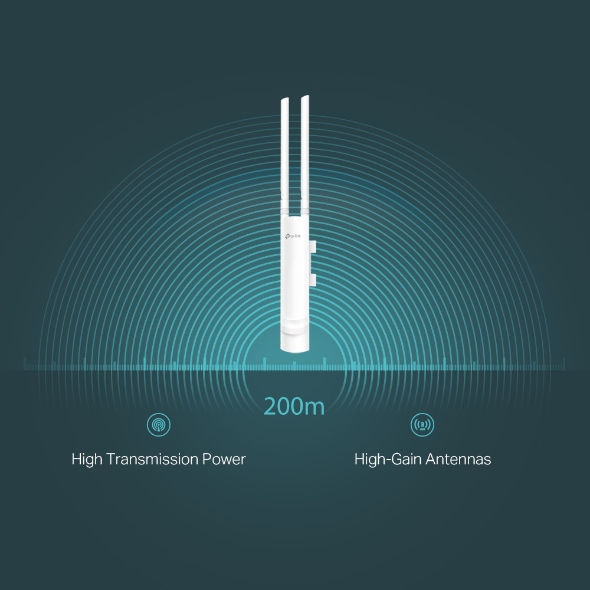

3.0-270x140x100-L-7022506797_normal_1577436146220h.jpg)






3.0-270x140x100-L-7022506797_thumb_1577436146220c.jpg)






3.0-270x140x100-L-7022506797_large_1577436146220i.jpg)