How to configure pet detection on Omada Cameras
Contents
Introduction
The Pet Detection of Omada IPC is an intelligent monitoring function based on artificial intelligence technology. It can capture images in real-time through the camera and utilize advanced image recognition algorithms to identify pets accurately. This function not only helps users view the real-time activities of their pets at home but also monitors and alerts them to specific behaviors of their pets. Additionally, the Pet Detection feature can be integrated with event detection. When a pet triggers an event with particular settings, it can automatically initiate recording and send relevant information to the user.
Requirements
- Omada Cameras
Configuration
Step 1. Go to Settings > Event > Smart Event > Pet Detection, and enable Pet Detection.
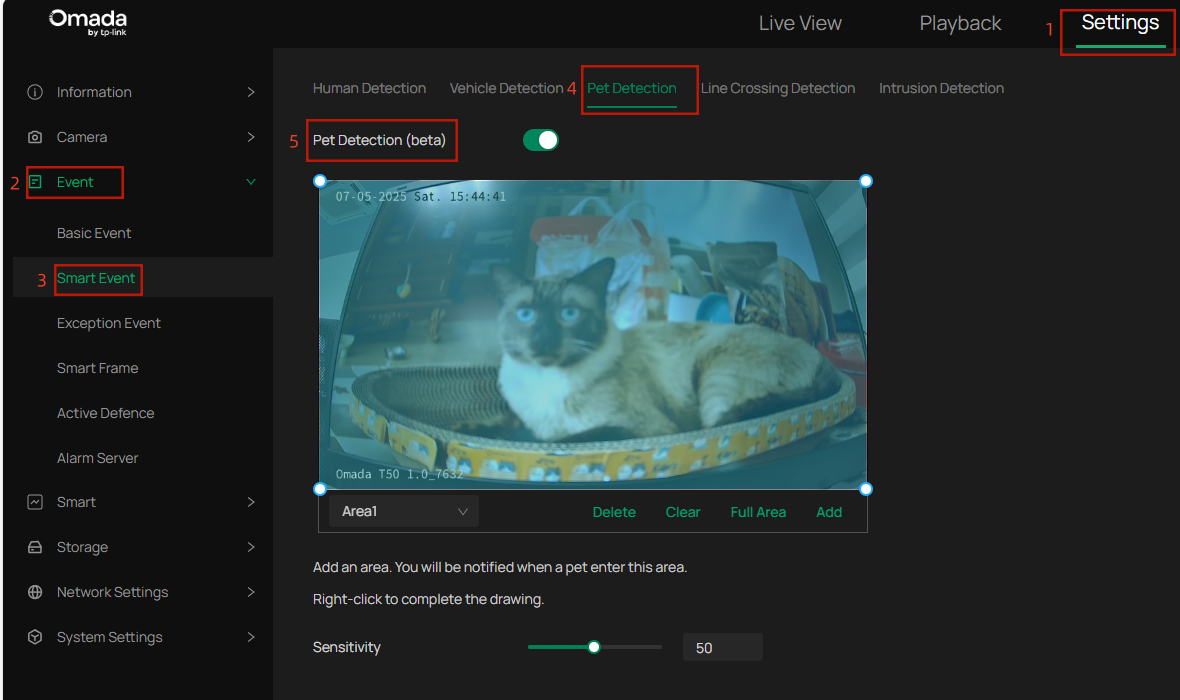
You can use the following command to edit the detection area of the IPC.
- Add: to add a draft of a new detection area.
- Delete: to delete a detection area that you no longer want.
- Clear: to erase all detection areas that have been set.
- Fullscreen: to expand the current detection area to cover the whole field of the camera.
Step 2. Configure the detailed settings. They are listed as follows.
- Sensitivity: Sensitivity determines the flexibility of event detection. With higher sensitivity, it would be more sensitive to report an event.
- Arming Schedule: The Arming Schedule is used to select the periods for opening hours and arrange the timetable of pet detection. Pet detection would only take effect within a specified time range and would not work or report outside the range. The time range can be set with its minimum scale by minute.
- Processing mode: This mode describes explicitly how the related action is performed when an event is triggered. Seven different actions can be performed individually or in any combination you prefer.
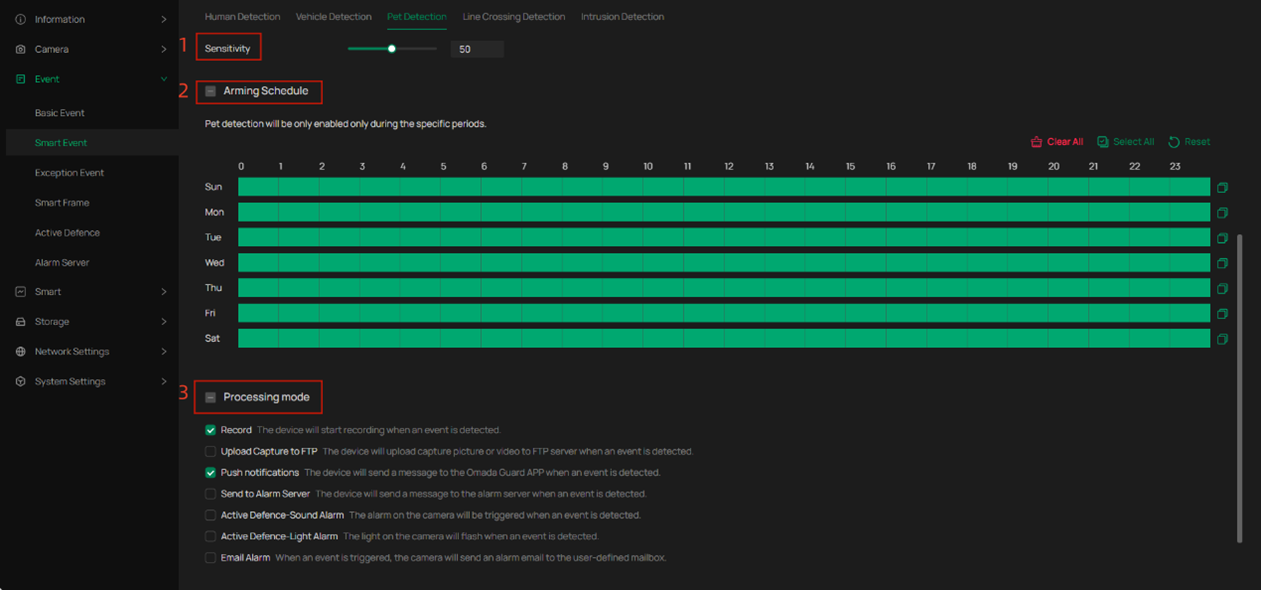
These actions are optional and you may find the details of each action below:
- Record: The device will start recording when an event is detected.
- Upload Capture to FTP: The device will upload a capture picture or video to the FTP server when an event is detected.
- Push notifications: The device will send a message to the Omada Guard App when an event is detected.
- Send to Alarm Server: The device will send a message to the alarm server when an event is detected.
- Active Defence-Sound Alarm: The alarm on the camera will be triggered when an event is detected.
- Active Defence-Light Alarm: The light on the camera will flash when an event is detected.
- Email Alarm: When an event is triggered, the camera will send an alarm email to the user-defined mailbox.
Conclusion
The Pet Detection feature of Omada IPC enables intelligent, real-time monitoring and alerting of pet activities using advanced AI technology. With flexible configuration options, users can easily set up detection areas, sensitivity, schedules, and response actions to ensure effective and customized pet monitoring.
Get to know more details of each function and configuration please go to Download Center to download the manual of your product.








