Contents
Introduction
Forwarding Mode is the mode of switchover between two boards of OLT.
There are two Forwarding Mode:
- Load Balance allows two boards work together to get high bandwidth.
- Link Backup allows two boards work in active/standby mode respectively.
Requirements
Before you start:
- You should have a TP-Link OLT equipped with two boards and an computer
- You have downloaded and installed the Omada Controller on your device
- You have adopted the TP-Link OLT to your Omada Controller
Configuration
Here is how to configure the Forwarding Mode of OLT to Link Backup on Omada Controller:
For V6 Omada Controller:
Step 1. Open Omada Controller. Go to Devices and choose your OLT, then click on Manage Device.
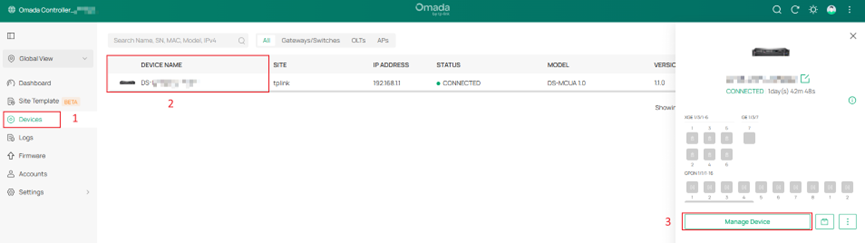
Step 2. Go to Config > System > Board Control.
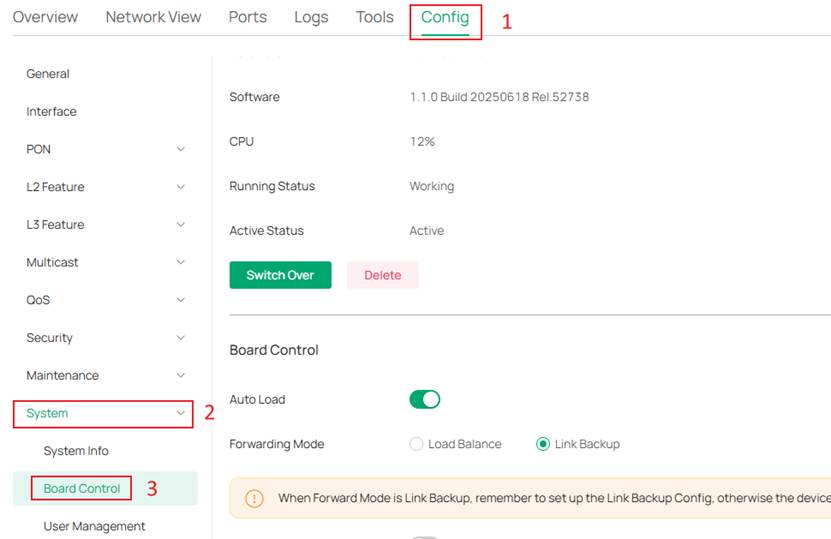
Step 3. Click on Link Backup button and then tap Apply.
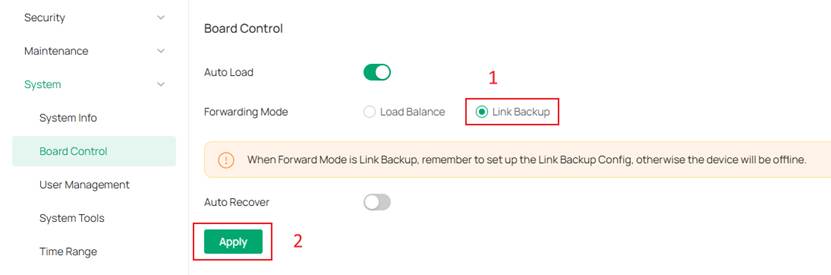
Step 4. Click on the port you want to enable LINK STATUS DETECTION and then choose Enable.
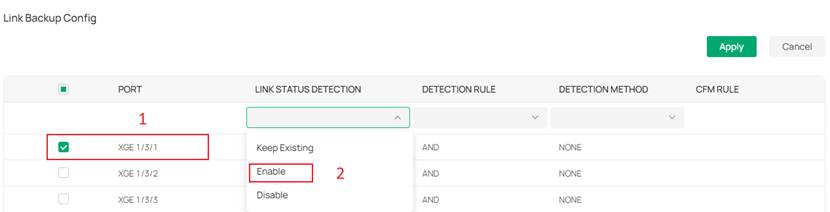
Step 5. Set DETECTION METHOD as Port_Status and click on Apply.
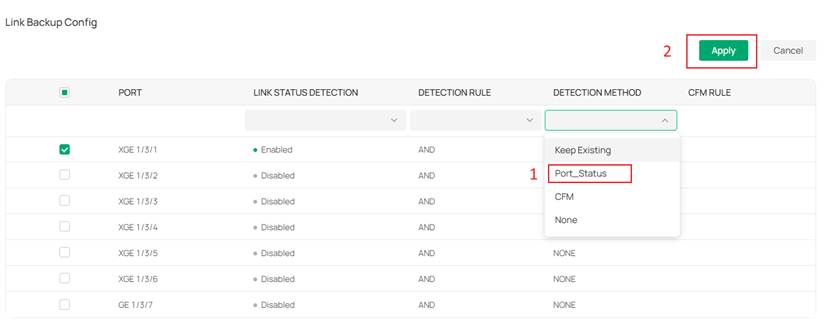
Conclusion
For now, you have finished the configuration that set Forwarding Mode as Link Backup. If LINK STATUS DETECTION is enabled for the currently connected port, a switchover will be performed when the port status is abnormal.
Recent updates may have expanded access to feature(s) discussed in this FAQ. Visit your product's support page, select the correct hardware version for your device, and check either the Datasheet or the firmware section for the latest improvements added to your product. Please note that product availability varies by region, and certain models may not be available in your region.








