How to Choose and Verify MicroSD Cards for Omada Cameras
Contents
Micro SD Card and fake SD Card
How to Identify a Fake SD Card
Objective
The objective of this article is to help users identify fake microSD cards, avoid storage-related issues when using VIGI cameras, and ensure stable local recording performance.
Requirements
- Omada Camera with MircoSD slot
- MicroSD card
Introduction
A security camera with a standalone microSD card is mainly used to store motion-triggered recordings or short video clips locally, providing a cost-effective alternative to subscription-based cloud storage.
However, users may experience issues such as the camera being unable to overwrite recordings, the SD card becoming full and stopping recordings, or the SD card failing to format in the camera app. These problems are often caused by fake SD cards.
Note:
1. Only certain Omada cameras support the microSD card storage. Supported models will have “MicroSD Card” listed in its specification page.
2. The microSD card is not included with the purchase of the camera. You need to purchase one yourself.
3. Due to diversity of quality of the microSD card, we cannot guarantee the microSD card you purchased would be 100% compatible with our Omada camera. We always recommend you test the microSD card instantly after your purchase. We are not obliged to offer any RMA or help to troubleshoot your microSD card.
4. At the end of this article, there is a list of microSD cards we have tested compatible with our Omada camera.
Identification a Fake SD Card
Micro SD Card and fake SD Card
An SD Card is a small electronic storage medium used by a plethora of storage devices including smartphones, games devices, camcorders, and cameras. Most of the smartphones and security cameras are using microSD cards.
The Omada camera supports a microSD card with up to 512GB capacity. If the remaining space of an SD card is less than 500MB or 5% of the total capacity before the first insertion of the camera, it would be impossible to record. There are different speed specifications for microSD cards, and it is recommended to use a card with Class 10 or UHS 1 speed rating, which requires a minimum writing speed of 10MB/s.
The most common fake microSD cards are capacity-expanded ones that use illegal tools to make small-capacity cards appear larger (e.g., a 32GB card showing as 128GB). These cards are usually cheaper but cannot reliably store data beyond their true capacity, causing file corruption or loss. Our cameras format microSD cards in Fat32 and verify the entire storage space. Fake expanded cards often fail formatting and won’t work properly, so we do not support them. Reliable, stable storage is crucial for monitoring cameras to avoid data loss and ensure consistent recording.
Note: For Omada cameras, it is required to format the SD card on the Omada Guard app for local recording.
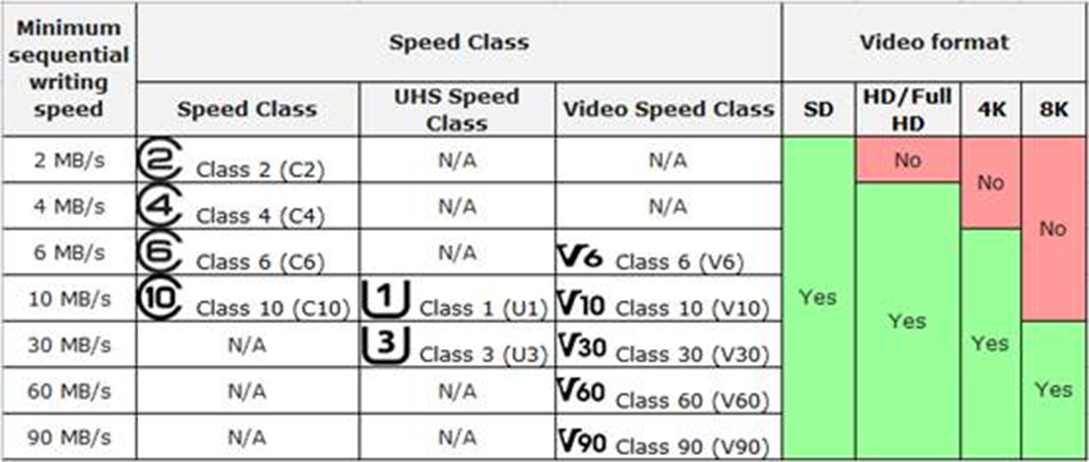
Types of Fake SD cards
There are several common types of counterfeit memory cards:
- Slow Speed: Cards claim high read/write speeds (e.g., 95 MB/s read, 90 MB/s write, V30 rating) but perform much slower in reality (5-10 MB/s).
- Reduced Capacity: Cards report larger capacities than actual due to manipulated microchips, causing data loss when exceeding true storage.
- Fake Brands: Some counterfeit cards use well-known brand labels but are made with cheap parts. Identifying them may require checking serial numbers or trusted reviews.
- Unrealistic Capacity: Some cards advertise impossible sizes, like 2TB microSDs, which are not yet available on the market.
- Non-Functional: Extremely cheap cards from unknown sellers may simply not work.
Fake cards often cause slow performance or data corruption, especially when data exceeds the real capacity, leading to sudden failures after initial normal use.
How to Identify a Fake SD Card
If you have already purchased an SD card, there are a few things you can inspect and basic tests you can run to identify a fake SD card.
1. Inspect Product Packaging: Make sure the package contains necessary information about the product such as its specifications and card speed, as well as all the appropriate labels, warranty info, and a proper UPC. Users may also verify with SD card manufacturer directly.
2. Test the SD card with third-party software: Make sure you format the SD card before you start this step. For example, you could verify if you can write files to the advertised capacity for your SD card with software . Install the H2testw on your Windows computer (you can also run a similar tool called “F3” on Mac OS, and an app called SD Insight on Android device) and run the test, it will show you the real capacity of your SD card.
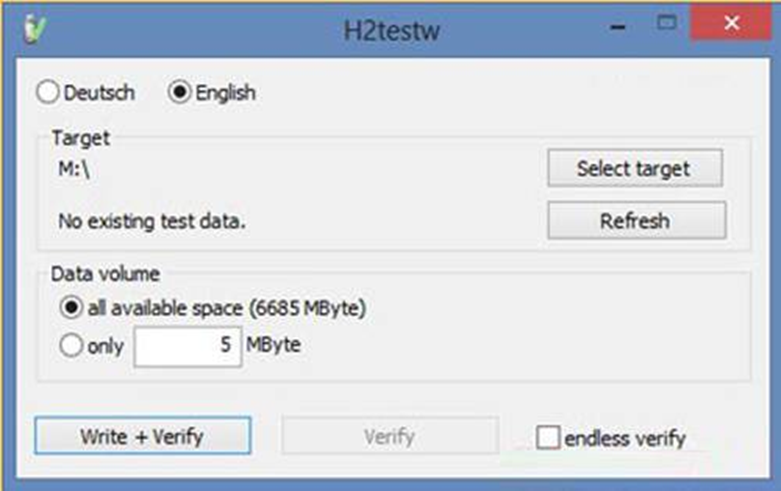
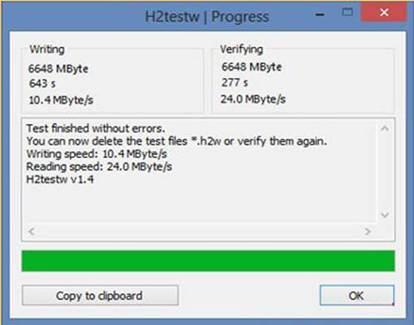
If the SD card you are using is fake, it will report errors and show how much actual data was written and read from the card.
Memory Card Buying Tips
Sum up the article with the below memory card buying tips:
- Always make sure to buy from an authorized seller.
- Be careful about cheap SD cards.
- Always inspect and test each card to make sure that it is genuine.
- Do not buy used or refurbished SD cards.
- Replace SD cards once every few years to reduce potential failure.
A list of microSD card we have tested:
|
Sandisk |
64GB |
HIGH ENDURANCE U3 V30 (White) |
|
64GB |
MAX ENDURANCE U3 V30 (White) |
|
|
64GB |
Extreme PRO U3 V30 (Black and red) |
|
|
128GB |
Extreme U3 V30 A2 (Red and yellow) |
|
|
256GB |
Ultra U1 (Red and grey) |
|
|
256GB |
Extreme PRO U3 V30 A2 (Black and red) |
|
|
256GB |
Extreme U3 V30 (Red and yellow) |
|
|
512GB |
Extreme U3 V30 A2 (Red and yellow) |
|
|
Kingston |
8GB |
C4 (Black) |
|
64GB |
ENDURANCE U1 (Black and white) |
|
|
64GB |
CANVAS Go! Plus U3 V30 A2 (Blue) |
|
|
128GB |
CANVAS Select Plus (Black) |
|
|
128GB |
CANVAS Select Plus (Black) |
|
|
256GB |
CANVAS Go! Plus U3 V30 A2 (Black and blue) |
|
|
Samsung |
64GB |
PRO Endurance U1 (Black and white) |
|
64GB |
PRO Endurance U1 V10 (White) |
|
|
128GB |
EVO Plus U3 V30 A2 (White) |
|
|
256GB |
PRO Plus U3 V30 A2 (Blue) |
|
|
KIOXIA |
32GB |
EXCERIA PLUS U3 V30 (Purple) |
|
Lexar |
32GB |
HIGH-ENDURANCE U1 V10 (Black and white) |
|
ADATA |
32GB |
U1 V10 (Black and blue) |
|
Netac |
64GB |
PRO U3 V30 (Black and red) |
|
Gigastone |
64GB |
Professional 633x U3 (Red and orange) |
|
Hiksemi |
32GB |
Hiksemi 32G |
|
Banq |
64GB |
High endurance jd |
|
Shengjie |
32GB |
Shengjie 32GB |
Get to know more details of each function and configuration please go to Download Center to download the manual of your product.








