วิธีการตั้งค่า Rate limit ผ่าน EAP controller
เหมาะกับ EAP controller 2.0.3 หรือเวอร์ชั่นที่สูงกว่า
ฟังก์ชั่น Rate limit บน EAP ถูกใช้ตั้งค่า threshold สำหรับอุปกรณ์ที่มาเชื่อมต่อ. โดยการทำพวกเราสามารถป้องกันผู้ใช้ที่ใช้แบนด์วิธมากเกินไปเพื่อสร้างความมั่นใจให้กับระบบ
การตั้งค่าพวกเราสามารถกำหนดอัตราโดยกรอกลงไปในช่องดังกล่าว
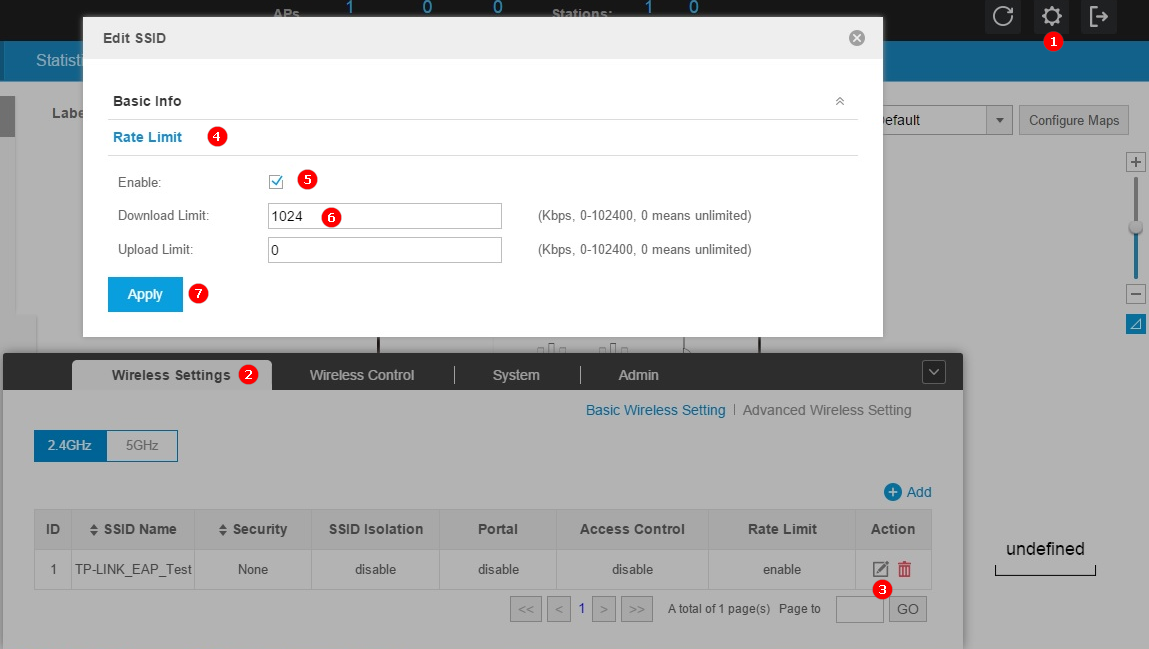
หลังจากการตั้งค่าพวกเราสามารถตรวจสอบอัตราการดาวน์โหลดได้ว่าใช้งานได้จริง โดยการ Speedtest®

Some considerations:
- Rate limit, or in another words bandwidth control applies to each wireless user connected to the SSID.
- For most of the application most of the data flow is from server to client so we just need to set download limit in most of the cases.
- Rate limit will consume CPU resource of the EAP device thus it may decrease the total performance of the EAP device.








