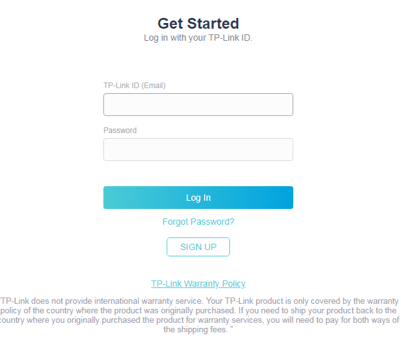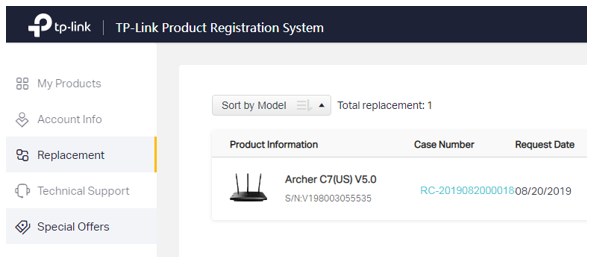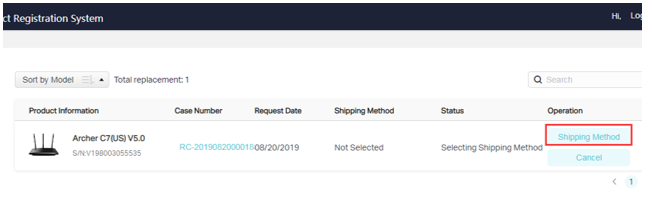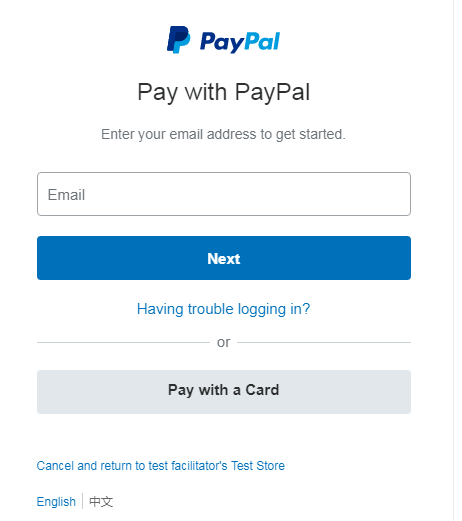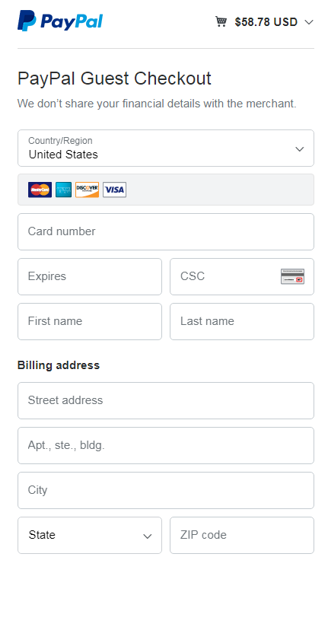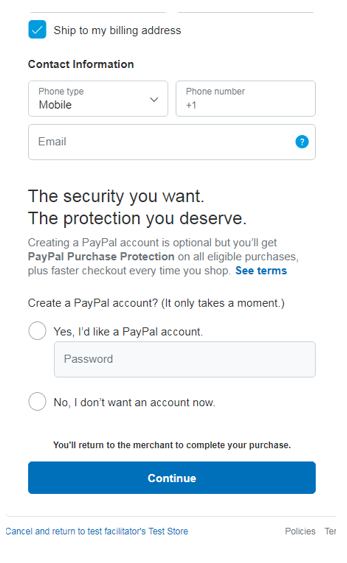If you have not yet registered your product you can click here for steps on how to register it.
Step 1: Open a web browser (Chrome, Edge, Safari), and browse to ‘https://myproducts.tp-link.com’. Then log in with your TP-Link ID.
Step 2: Go to Account Info, then click the Edit icon in the middle of the page.
Step 3: Fill in your contact information, click ‘Save Address’ and enter your physical shipping address, then click ‘Submit’.

*Note: TP-Link cannot ship to PO Box address. Addresses must be a physical address.
Step 4: Contact TP-Link technical support to troubleshoot your product. If technical support confirms your product is defective and still under warranty, they will create an RMA request for your product.
Step 5: Click on Replacement on the left sidebar. You will see RMA case for the defective product.
Step 6: Click on ‘Shipping Method’
Step 7: Select your shipping address and chose your RMA shipping method, if you have no shipping address on file, click ‘+ New Address’ to add one.
*Note: For an explanation of our shipping methods click here:
Step 8: After you submit the RMA request, you will see a case summary like below:

*Note: The Non-return Product will appear as a hold charge and will only be processed should the defective unit not be returned within 25 days of the RMA being submitted.For more detailed information about Advanced RMA, please clickTP-Link Shipping Methods and Advanced RMA Fees Explained
Step 9: Once Submitted, if applicable click ‘Pay’ to be redirected to PayPal to complete the payment process.
Note: If nothing happened when click "Pay", please refer to Why doesn’t it allow me to pay when I submit an RMA?
.bmp_1594006067325q.jpg)
*Note: You can either sign in to your PayPal account or complete the Guest form.
Step 10: Once you have completed the payment form you will be redirected back to the Product Registration System, where you can view the status under Replacement page.