Contents
Introduction
EoGRE (Ethernet over GRE) is a technology that encapsulates Ethernet frames into GRE tunnels for transmission, commonly used to transport Layer 2 Ethernet data over Layer 3 networks. EAPs compatible with Omada Network V6.0 support this feature. The EAP can encapsulate Ethernet packets from the wireless interface into GRE packets and transmit them through a tunnel to a specified remote endpoint for decapsulation, enabling Layer 2 traffic transmission over a Layer 3 network.
This feature is mainly used in scenarios where unified planning of wireless client access is required, such as in campuses, enterprises, and other medium to large-scale networks. In these environments, client traffic from APs can be sent back to a central gateway for unified management and policy control. Common use cases include:
- Centralized authentication of remote wireless clients
- Enforcing internet access policies via the core gateway at the remote end
- Scenarios requiring broadcast, multicast, or non-IP protocol transmission — for example, enabling services like AirPlay discovery across Layer 3 networks
The diagram below illustrates a common EAP EoGRE scenario. When a wireless client connects to an SSID configured with EoGRE, the EAP encapsulates packets from the client—such as DHCP Discover—into GRE tunnels and forwards them to the remote core gateway. The client then obtains an IP address from the core network at the remote site. After successful authentication at the remote site, the client accesses the internet through routing policies enforced by the remote core gateway.
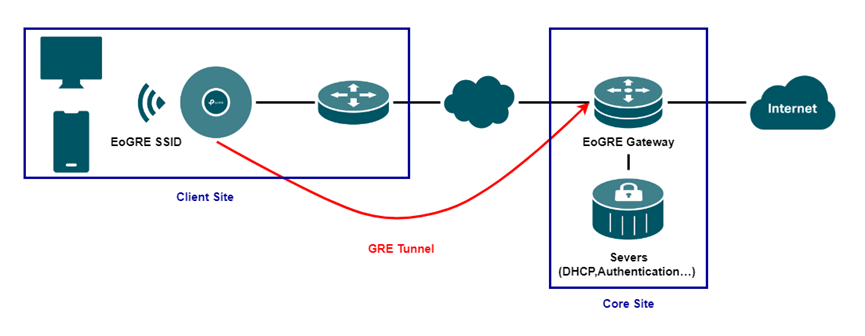
Requirements
- Omada EAP ( firmware adapted to Omada Network V6.0 or above )
- Omada Network (V6.0 or above )
- EoGRE-capable gateway
Configuration
To implement the topology shown in the Introduction, you can configure the EAP in the Omada Network as follows:
Step 1. Adopt the EAP in Omada Network V6.0, then ensure that the EAP firmware is updated to the latest version supporting the 6.0 features.
Step 2. Go to Device Config > EAP > EoGRE Tunnel, you can enable the GRE tunnel here.
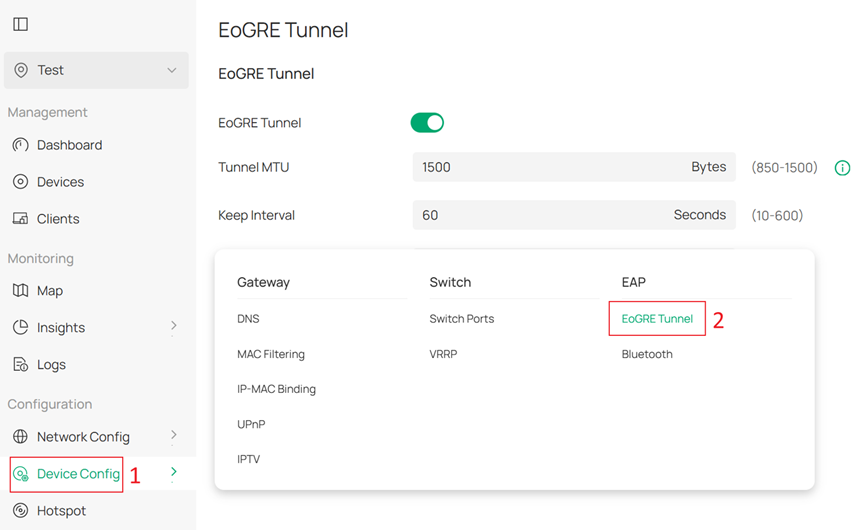
In the EoGRE Tunnel page, you can configure the following parameters:
|
Tunnel MTU |
Maximum transmission unit for the GRE tunnel packets |
|
Keep Interval |
Time interval between keepalive messages to check GRE tunnel status |
|
Max Keepalive Skip Count |
Number of missed keepalives before considering GRE tunnel down |
|
Primary Gateway IP Address |
Main remote gateway IP used for establishing the GRE tunnel |
|
Secondary Gateway IP Address |
(Optional) Backup gateway IP if the primary becomes unreachable. Configuring a secondary gateway can improve system reliability. |
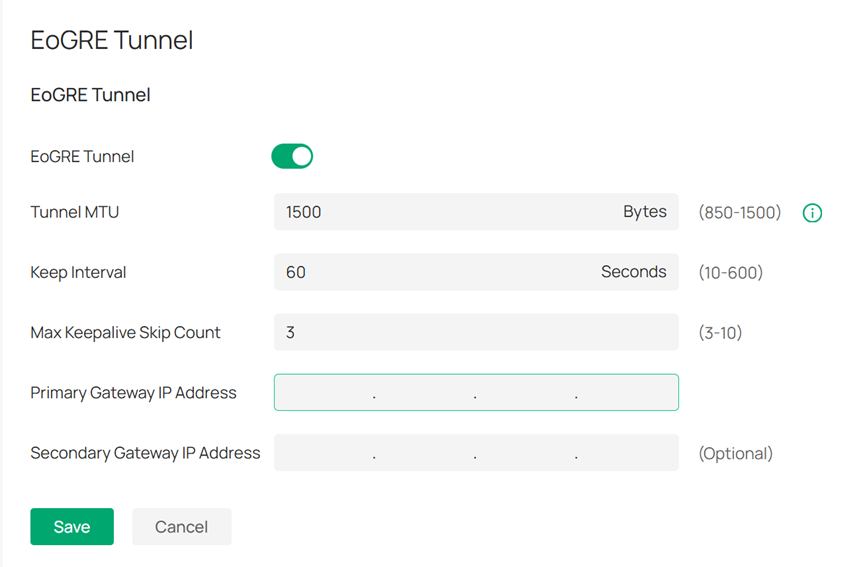
Step 3. Next, please go to Network Config > WLAN > SSID to create a new SSID.
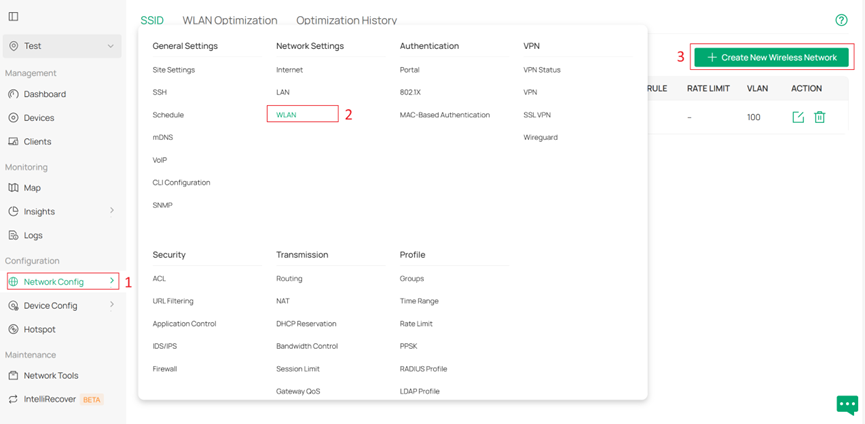
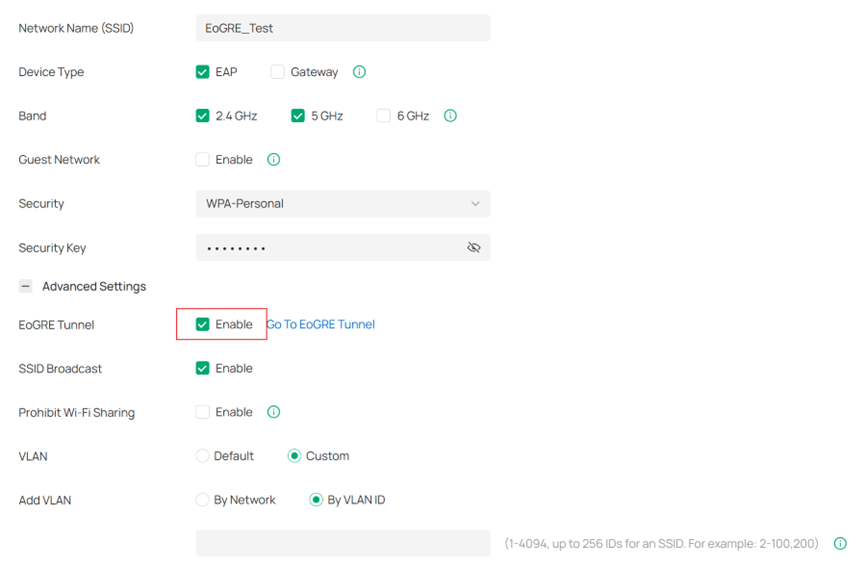
After enabling the EoGRE Tunnel option in the SSID settings, the configuration on the EAP side is complete. Typically, EoGRE is used in conjunction with SSID VLAN or dynamic VLAN to further segment the Layer 2 broadcast domain. At this point, you should configure the device at the tunnel peer end. Once the peer device is also configured to support EoGRE, the traffic from clients connected to this SSID will automatically enter the successfully established GRE tunnel. Logically, the EAP can be regarded as directly connected downstream to the gateway device at the tunnel peer end that supports EoGRE.
Notes: When the EAP is disconnected from the configured GRE gateway, the EoGRE SSID will not be broadcast. Additionally, only wireless clients connected to the GRE SSID will enter the tunnel, requests from devices connected via the AP’s wired interface will not enter the tunnel.
Conclusion
You have now successfully completed the configuration of the EoGRE feature on the Omada EAP.
Get to know more details of each function and configuration please go to Download Center to download the manual of your product.








